TrueNAS is currently my personal data storage system. At present, it has been configured as a data pool of the mirror type, consisting of two 8T HDD disks. This post is to provide guidance on expanding the aforementioned pool.
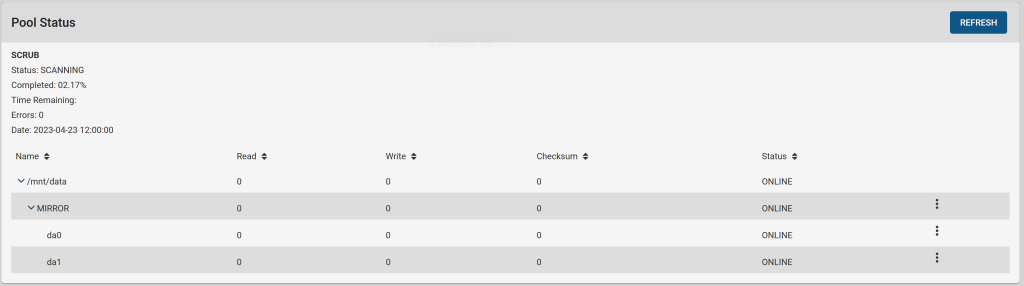
According to the official document extending-a-pool:
When adding disks to increase the capacity of a pool, ZFS supports the addition of virtual devices, or vdevs, to an existing ZFS pool. After a vdev is created, more drives cannot be added to that vdev, but a new vdev can be striped with another of the same type to increase the overall size of the pool.
Therefore, it must be the case that to create a vdev of the same type, which in this case is mirror. To achieve this, two additional disks, namely da2 and da3, must be added to the pool using the Add Vdevs option, as shown in the following figure.
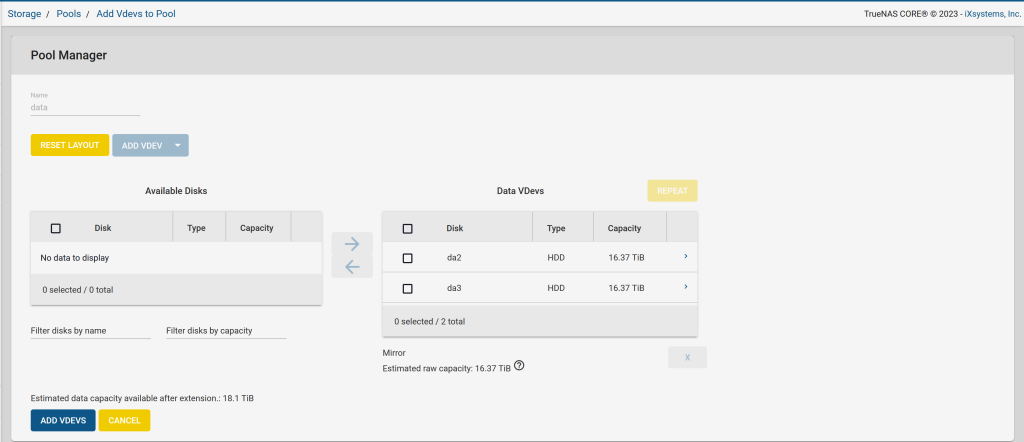
Confirmed and added shown as below figure.

After successfully created and added a second vdev, the pool status became as following, and the pool had been expanded successfully.
